The huge variety of addons is the main reason why I am a stubborn FireFox adopter. It is fun to watch how Google Chrome is quickly catching up in that respect.
This week I am looking at a cool SEO extension for Google Chrome you will want to check out.
The utility has a pretty unique name – SEO Site Tools and here’s the full round-up of its features (mind it that all stats mentioned below can be expanded by clicking the link to the full report at each provider’s site).
1. See “External page date”
This section contains aggregated data from various web tools and search engines, like:
- Google PageRank,
- Number of results for SITE: command in Google and Bing;
- Cache date in Google and Bing;
- Backlinks per Yahoo SiteExplorer;
- Backlinks per SEOmoz’s Linkscape and Majestic SEO;
- Alexa traffic details;
- Quancast and Compete.com rank;
- Domain presence in Dmoz:

2. View “Page Elements”
Lots of useful information here:
- Meta tags information;
- Code verification status;
- Anchor text found on the page;
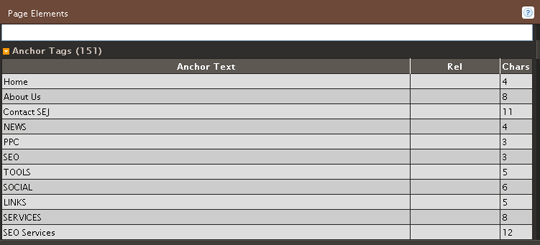
- Page headings;
- Page headers.
3. Get an Overview of the Domain Presence in Social Media:
- Facebook reactions;
- Reddit actions;
- Stumbleupon views;
- Total Tweets;
- Digg votes;
- Diggs to domain;
- Delicious bookmarks;
- Google buzz mentions:

4. Access Server and Domain Information
What you see here is quite clear: a handy overview of the domain account holder’s records as well as server stats:
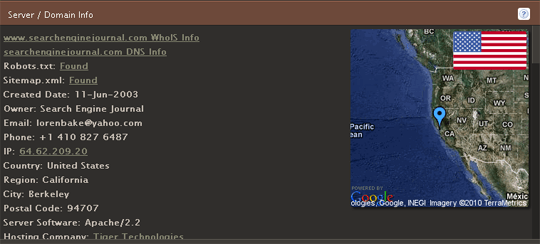
5. Look through Suggested Changes
The last section lists some suggestions you may consider for better rankings and improved SEO:
- Link quantity;
- Meta tags recommendations;
- URL length; etc:
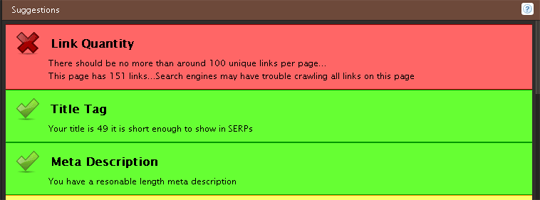
The tool also allows to highlight on-page Nofollow attribute used for links.
6. Enhance SERPs
The tool also allows to enhance search results in various ways:
- Enhance Google, Bing and Yahoo! SERPs with PageRank (set the default PageRank for that: Google PR, MozRank or MozAuthority);
- Number search results:
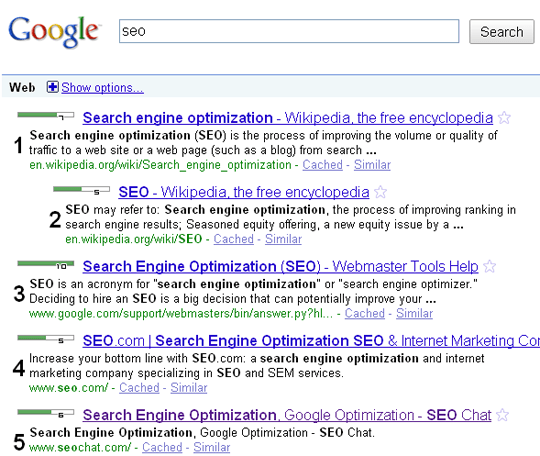
7. Add Social Stats to Google Analytics and Google Webmaster Tools:
The tool allows to add some nice “Social Reactions” stats to your Google Analytics and Google Webmaster Tools reports:
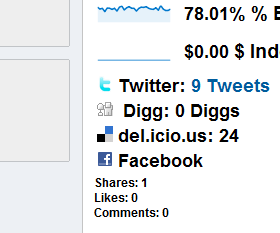
8. Customize Options:
The above behavior can be customized via the tool options (#6-7). You can also set up the default section of the page analysis (#1-5):
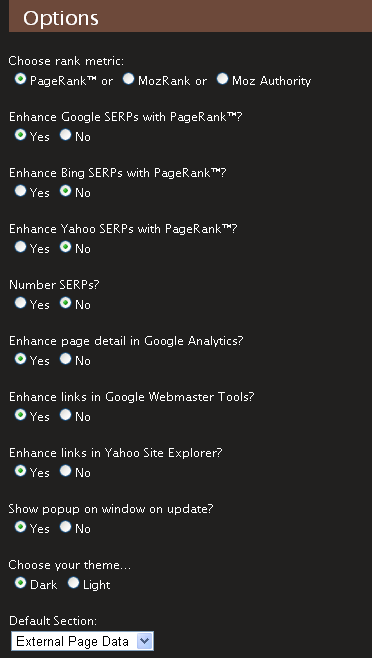
No comments:
Post a Comment